Treating e-Discovery review the same as a paper-based document review runs the risk of shattering the litigation process. In Oracle v. SAP, 2008 U.S. Dist. LEXIS 88319, the estimated cost of reviewing 165 custodians was projected as $16.5 million. This included the defendants employing more than fifty contract attorneys and a software vendor, with the defendants reviewing ten average-size custodians a month. The defendants represented to the court they had the ability to review 500,000 documents per month (each custodian had approximately 48,000 documents in his or her files), at the average cost of $ 100,000 per custodian.
Law firms should not treat reviewing e-Discovery as a brute force exercise in plowing through a box of documents. The cost and volume of email, text messages and other native files could make such a workflow cost prohibitive to the tune of millions of dollars for secondary issues of a lawsuit.
Review Less with Targeted Searches
Virtually all Litigation Support Software and Software as a Service models allow for keyword and date searching. Ignoring these basic features turns these expensive tools into mere virtual boxes of paper.
Brute force document review can ensnarl lawyers in reading emails about dentist appointments, baseball games and the soap opera of other people’s lives that are completely unrelated to the lawsuit. This is waste of the client’s money in reviewing irrelevant information.
Software tools empower users to narrow by date, authors, or email subject lines, allowing reviewers to focus on key documents.
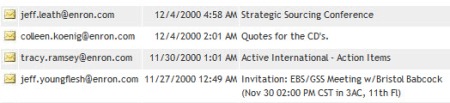
The ability to perform targeted searches on a database by keywords followed by a date range and an email author can narrowly focus document review so relevant documents are reviewed, opposed to reviewing every single email message sent by one person.
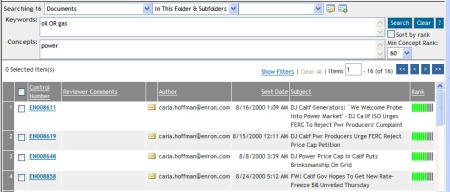
Tools such as Concept and Keyword searching (such as in Kcura Relativity pictured above) allow reviewers to target their data for review with even greater ability then merely searching for dates and authors or recipients.
What to Do When You Only Have Static Images and OCR
There is always a chance a litigation team could end up with a large volume of TIFFs and OCR without any objective coding. In such a situation, products such as ALCoder by Rosen Technology Resources, Inc., could be used to extract dates, authors, and other objective information. A database populated with basic objective information is more effective to search and review then a database that is empty.
Document Review with Purpose
Associates, paralegals, contract attorneys or anyone reviewing electronically stored information should review for at a minimum “relevance” and whether the document is “hot.”
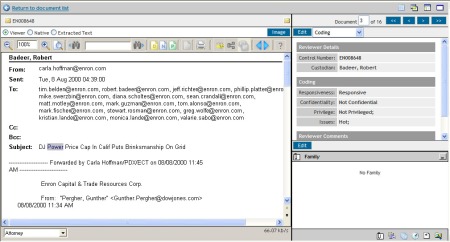
Most litigation support solutions, such as Kcura Relativity pictured above, allow for quick tagging of whether a document is Relevant, Privileged or “Hot.”
.
More detailed review can include setting tags for issue coding to include the causes of action, defenses and admissibility requirements.
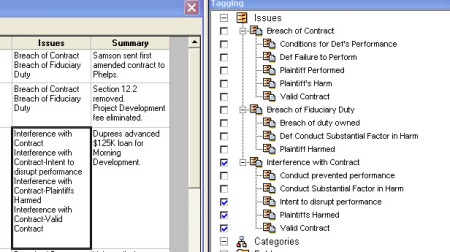
CT Summation iBlaze tagging allows users to customize issues to include Causes of Action or Admissibility, depending on user preferences for review.
e-Discovery cases cannot be treated like the ESI is merely a mountain of paper in a virtual box. As evidenced in Oracle v. SAP, costs can sky rock just on one part of the case. Deploying the best strategies available to document review can help control costs and allow the case to be decided on the merits, not the cost of review.
